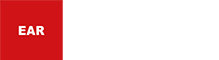Arizona State University, the largest public educational institution in the U.S., selected EAR Professional Audio Video as the primary contractor for building state-of-the-art studios at Thunderbird School of Global Management’s new downtown Phoenix campus. The facility features advanced broadcast...
MAMs, PAMs or DAMS – which one is right for you? As server virtualization and cloud functionality infuse the world of video post and broadcast, there are now hundreds of options to manage media. The most popular strategy preferred...
Access Your Media From Anywhere in the World By 2025 over half of all businesses will describe themselves as providing “digital services” as their core products. All media companies need a strategy to manage this growth trend and video...
Remembering Ray Dolby, Audio and Video Pioneer For most people, “Dolby” is just a light on their home entertainment system. For working audio and video professionals, the Dolby Company founded by Ray Dolby has been the backbone of technically...
The Early Days of Audio Editing With Pro Tools Most people in audio production never stop to think about how recording and editing was done before the age of the computer. This article discusses one of the early hard...