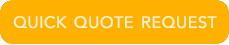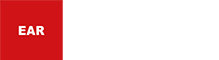MAMs, PAMs or DAMS – which one is right for you?
As server virtualization and cloud functionality infuse the world of video post and broadcast, there are now hundreds of options to manage media. The most popular strategy preferred by larger organizations is to consolidate the number of media services and primary platforms for greater simplicity and ease of use. Depending upon your workflow, this can be as easy as finding one media management product that provides most if not all of your functionality or a minimum combination of products and services.
For larger workflow demands, operational cost and a simple user interface will likely require multiple platforms and services. In this scenario, choosing products that can communicate with each other will require a strong inter-communication (API) capabilities and a user friendly configuration interface. MAM systems (Media Asset Management) will need to talk to PAM systems (Production Asset Management) and DAM systems (Digital Asset Management).
This article can help review how MAMs, DAMs and PAMs differ in resolving these needs. For enterprise or smaller organization media management, we invite you to contact us for a personal demo or quick quote as this product space is changing daily!

Some really good news
With recent advancements in virtualization and cloud resources, the cost and ease organizing your media has taken a quantum leap forward. First let’s agree on some terms for the common types of asset management systems.
Post and broadcast production asset management systems:
In most post and broadcast environments, a Production Asset Management system (PAM) is perfect. For Larger applications or tighter integration with other business systems, a Media Asset Management system (MAM) is a more functional and customizable choice. Digital Asset Manager systems (DAM) can be used for post and broadcast, however MAMs are typically used with DAMs to provide better workflow functionality.
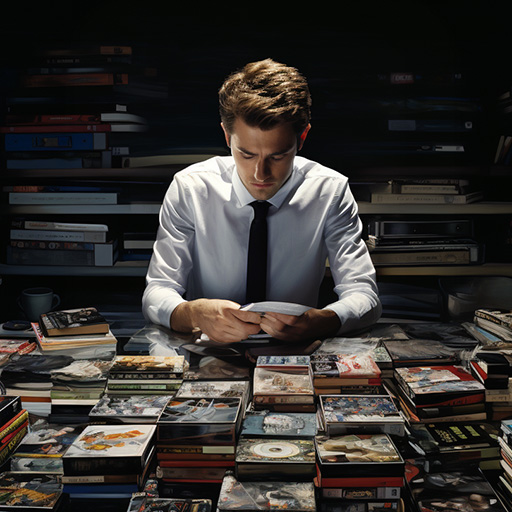
Secure Sharing & Remote Access
PAMs, MAMs or DAMs consider secure files sharing with coworkers and clients to be a core feature. Assets can be directly accessed via browsers or other applications, saving everyone time and effort. To minimize bandwidth for these purposes, proxy (low resolution) versions of the files are used with access to the full resolution version for download as needed. This is the single most important issues when determining system hardware and cloud resources.
Clients requiring remote access or working on mobile devices can also require real-time proxies. In general, the more proxies you need, the more processing you’ll need. If your demands moves beyond a few editors or require real-time proxies, special hardware or dedicated cloud/virtual services may be required (ie: it can get expensive quickly). However the flexibility and benefits may be well worth the extra costs.
MAMs, Future Proofing & APIs
For larger applications, MAMs can provide real-time access to data for other business systems. This opens up functionality for ecommerce, traffic, compliance and many other crucial business functions. Communication with other business systems is usually managed through a common application programming interface or “API”. The need for APIs is largely related to customization and real-time data sharing. For systems requiring customization or sharing program data, API is a big feature. If you think APIs will become important for your future needs, this may determine if the extra cost for a MAM compared to a PAM is a good value. If you invest in a MAM, you should confirm the API documentation is well maintained and supported by the manufacturer.
Ease of Use Is Everything
Editors don’t like to leave the editing application while they are working. For this reason, PAMs or MAMs that allow editors to access and manage assets from within a workflow application’s user interface are highly valued. To accomplish this, the MAM or PAM asset features appear as a panel or menu option. This is a big time saver as bouncing between applications becomes unnecessary. DAMs don’t usually provide this feature for post and broadcast applications.
Comparing Systems
Each asset management system has its strengths, weaknesses and specialized features. There are 100’s of manufacturers, and each have their own market focus. Let’s compare MAMs, PAMs and DAMs from the post production and broadcast perspectives. Below is a brief comparison for each system type.
PAM (Production Asset Management)
– Advantages:
Editshare Flow, Avid Interplay, SNS ShareBrowser, Facilis FastTracker, ProMax Platform
MAM (Media Asset Management)
– Advantages:
Arvato MediaPortal, Square Box Systems CatDV
DAM (Digital Asset Management)
– Advantages:
– Limitations:
MicroSoft Sharepoint, Workfront (formerly AtTask), Adobe
Which One is Right for My Application? MAM, PAM or DAM?
– Fear not! There is likely a product off the shelf that’s right for you… but it will take some tweaking.
If this article helped answer a few questions, it likely created even more. Drilling down on the details of the many manufacturers and options can be the more challenging part of the process. We can help you get it right today while keeping an eye on future trends to protect your investment.
Give us a call, chat or get a quick quote today!