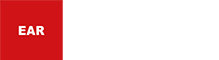MAMs, PAMs or DAMS – which one is right for you? As server virtualization and cloud functionality infuse the world of video post and broadcast, there are now hundreds of options to manage media. The most popular strategy preferred...
03 Sep
18 Sep
off
ELEVATE YOUR CORPORATE VISION We don’t just resell products; we curate the best in the business, ensuring that your production is backed by cutting-edge technology. The world of film and video production is complex enough. Let us handle the...
13 Sep
off
Remembering Ray Dolby, Audio and Video Pioneer For most people, “Dolby” is just a light on their home entertainment system. For working audio and video professionals, the Dolby Company founded by Ray Dolby has been the backbone of technically...