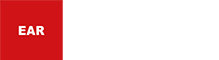Continued Part 2 of 2 (read part 1 of 1)
New, But Not Beta. As an investment, buying the latest generation in technology is the best way to insure a long life cycle for your purchase. If you’re building a system, the safest way to integrate is to include equipment of the current generation, but not version 1.0 if possible. Many upgrade projects stop dead in their tracks waiting for just one component to get a stable software release or a firmware patch. An example would be choosing a file format that has great advantages but is too new to know if it will be widely supported before the next generation replaces it. The best option would be to build around proven standards and design a way to migrate to newer formats into your system.
Safety In Numbers
It’s not just about being technology smart, it’s about taking advantage of other peoples mistakes and successes, system smart. If time is of the essence, stick to proven products and software releases. Likewise, mixing older equipment (3 years +) with new has it’s hazards. Interface protocols and hardware inter-connectivity change rapidly, the closer in age your equipment list is the better chance you’ll have making them work together properly.
After you’ve got your equipment list together, call the factories and confirm the details. The right call to the right person will very quickly let you know if you’re on your own or in good company with plenty of people ahead of you blazing a trail of fixes and information.

Cooking the Secret Sauce
With great power comes responsibility! Building systems that reduce the need for repetitive or complex tasks is easily managed with automation and control systems. These customized or automated steps take time to program, test and deploy.
Once the control and/or automation (secret sauce) is complete you should keep two things in mind: In the event of an equipment failure – can I recover the programming and restart the system? The answer: Don’t just ask the question, demonstrate that you have backup copies and a working recovery process. In the IT world they build hot standby systems for this reason. If you can’t afford to “duplicate and demonstrate”, have your staff or provider do a proof of performance for backup and recovery.
Most professional products allow for backup of preferences and settings, this should be simple and preferably automated – or it won’t get done on a regular basis. Programing that includes control systems can involve intellectual property rights. If you need to make programing changes, do have access to the source code and capable programmers? Are you locked into the people that created the code for updates/changes? This is a discussion you should have with your provider before the you commit to the system purchase.
If you can’t own the customized programing with documentation, you should negotiate terms for future updates and changes. This might also require some trust that the programers will be around in 3-5 years, but that’s another question. You should know that most larger companies and government organizations typically require full rights to purchased programing and documentation. If you can’t own the code to your secret sauce – you should at least know what your options are for the life of the system.
Documentation and Support
If you have no system documentation and only one person on staff that knows all the system details, consider cloning them (sorry, that’s for a future article). Seriously, most people consider documentation only as an after thought, not realizing that months or years later it may be the difference between a few minutes of effort to fix an issue or many days of aggravation. As the size of your system increases, documentation becomes both a fundamental resource and requirement for many reasons. The better your documentation, the more people can help support the system properly. Having a road map to manage failures makes troubleshooting, upgrades and repairs quicker to implement over the life of the system.
Plan “B” For Deployment
Setting a hard deadline ahead of completion may lead to unnecessary stress and nightmares for your staff and users. If you’re replacing existing systems, try to keep them on line as a standby until the new system is fully operational and proven. In a perfect world the project deadline would be the day the system is complete. Realistically, deadlines do help the process move forward and are necessary – just don’t over do it and you’ll get the most out of your people and yourself. Remember – stress and lack of good sleep makes people stupid and far less effective.
 Get Your Investment Back Quickly
Get Your Investment Back Quickly
There are many trade offs budgeting for system components and the entire project. Recently, a trend has emerged advocating spending less on capital purchases and more on operating expenses. Also know as “CapEx vs OpEx”, the increasing functionality of cloud based services and reliable broadband have allowed much of the system functionality to be outsourced to 3rd party service. Ask your accountant and review your workflow for processing, management and editorial functionality benefited by cloud providers. Your network capabilities will also be crucial to deploying these types of services in the future (more about CapEx and OpEx strategies).
Business Model and Budget
Generally the more people and revenue involved, the more you can justify improving the robustness of the products and need for redundancy. Is your $1,000/day labor cost riding on a $15 memory card for storage? You might want to think about how much a few days of lost production would cost you if that card you purchased at an office supply store failed… On the other side of the issue, buying a new piece of gear every 3 years usually makes more sense than one expensive product every 6 years. Unless your budget cycle dictates more than a 3 year life span or reliability is a huge bonus – plan for most purchases to last for 3 years and financial return of 18-24 months. Leasing is also a common tool to minimize tax consequences and build in a “refresh” or equipment replacement on a 3 year cycle.
Finally, it’s all about the people
Choosing the right people to help design and build your system is not just about success or failure, but reliability, efficiency and return on your investment for many years to come. Over the life of a system the relative cost of the initial purchase can easily become secondary to operational costs. The potential recurring expense of training, downtime and inefficiency due to complexity in operation typically over shadow the initial system purchase price. Building your new system with the right products and people will save you time, money and insure years of reliable operation.
Building and designing integrated systems for content creation, live streaming or real-time digital signage can be exciting and at the same time a highly profitable investment for professional media related applications. EAR is the Southwest’s largest provider of broadcast, media management systems and AV live content delivery, we’d welcome the opportunity to help you design and build your new system to a successful completion. We can get started today!